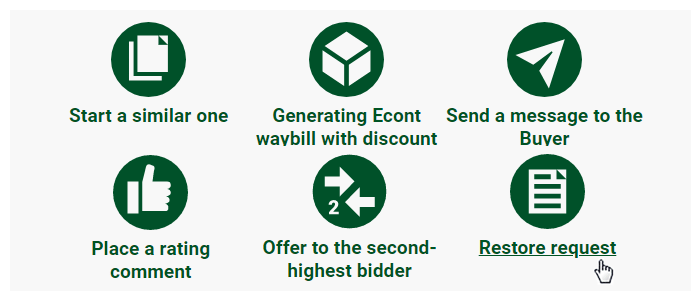Profile, Sales, Purchases
Settings
You can customize your notification messages, change your email address and your password.
In this section you have access to all of your Saved searches.
Account
Fees for using advertising/additional options when starting an auction and final value fees will be credited to the user’s account. Keep in mind, the user’s account doesn’t have any payment functions in realizing a deal between Buyer and Seller.
You will receive detailed information about all the transactions and payments made by you, as well as the ways of recharging.
Template
You can create a saved template which can be reused with specific parameters/specifications. This way starting an auction is quick and easy.
Banned Buyers
A full list of the banned buyers who don’t have the right to bid at your auctions.
Adding users to your “blacklist” also is done from the Profile page of the very users. The link is accessible/visible after logging into the system.
Restore Requests
Seller can request a refund of the final value fee when the deal is not realized and under the following conditions:
- No earlier than 10 days and no later than 25 days after the end of the auction;
- No direct connectivity (linked users) between Buyer and Seller;
- No positive rating comments on the respective deal;
- No information of delivered parcel, related to the respective auction.
The link to requesting a refund can be found on the page of every ended with a deal auction.
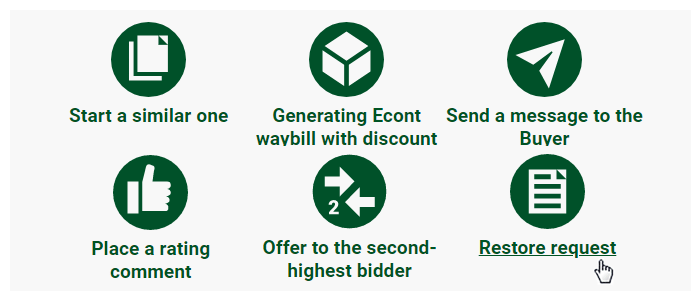
Active Auctions
A full list of your current active auctions.
You can edit your auctions only if the bidding has not started yet.
Early ending of an active auction is impossible when there are more than one bidder.
Pending Auctions
You will find here the auctions which you have scheduled to start in the future. You can start them right away or cancel them.
Ended without Deal
A full list of the auctions ended with no sale. You can restart them as the auctions will start under the same auction number and they will be automatically entered in the list of Active auctions.
Keep in mind that all the auctions are accessible up to 45 days after their end. After that deadline has expired, no further activity is possible.
Ended with Deal
A full list of the auctions ended with a sale.
The Buyers’ names are visualized and the option of having a contact with them through the system is available.
Possible additional options:
- Sending a general notification to buyers about auctions won by them + a calculator;
- Start of a similar auction;
- Comments on a sale, i.e. writing a rating comment in the profile of the respective user.
All the auctions and their details are accessible for up to 45 days after their end.
My Bids/Offers
A full list of the auctions you take part in (bidding or offering).
In this section you are informed about the maximum amount placed by you and the current price of each auction from the list. The current price can be highlighted in red (which means that you are not the highest bidder in this auction or your offer is not accepted) or in green (you are the highest bidder).
Won Auctions
A full list of the auctions in which you are the buyer (the winner).
The users’ names of the sellers are visualized and the option of having a contact with them through the system is available.
Possible additional options:
- Sending a general notification to a certain seller of auctions won by you + calculator;
- Comments on a sale, i.e. writing a rating comment in the profile of the respective user;
- Creating a PayPal transaction regarding item payment (for international sales).
All the auctions and their details are accessible for up to 45 days after their end.
Watched Auctions
A list of all the auctions which you have placed under surveillance through the link available on the page of every auction.
 Follow us
Follow us